What can you use the credits for?

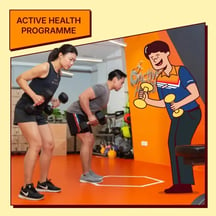
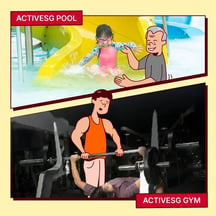
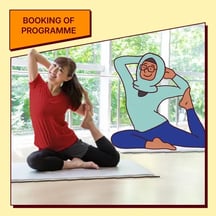
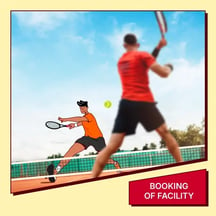
Sign up for School Holiday Programmes
ActiveSG credits can be used to offset up to 60% of the programme fees. Search for SHP60 on MyActiveSG+. Applicable during school holidays.
Join Active Health Programmes
From health coaching and fitness assessments to workshops, these are 100% redeemable with credits starting from 1 June 2025.
Purchase gym and pool passes
Purchase your gym/swim passes at any ActiveSG Sport Centres near you.
Book a Programme
Try a new activity, from yoga to fitness classes and use ActiveSG credits to off-set up to 30% of the programme fees.
Book a Facility
Book your favourite facility or ballot for slots to play sports using your ActiveSg credits.
heading
Important Announcements
Singpass ID and Password Login available on MyActiveSG+
From 10 April 2025, you can login to MyActiveSG+ even if you do not have the Singpass app downloaded, by using Singpass ID & password login. This feature will be progressively available to all members.
After entering their Singpass ID & password, you will be prompted to either receive SMS OTP or perform Singpass Face Verification as part of the Singpass login process.
What if the you have forgotten their Singpass ID or password?
If you wish to retrieve the Singpass ID, you will need:
- Enter NRIC number
- Enter Date of NRIC issue
- Enter mobile number to receive SMS with their Singpass ID
If you wish to reset the Singpass password, you will need to:
- Enter NRIC number
- Enter Date of NRIC issue
- Perform Singpass face verification
Introducing scanners at ActiveSG pools and gyms
Noticed a QR code on your swim or gym pass? We have progressively introduced scanners across ActiveSG pools and gyms, to make entry faster and smoother for you. Read more about our scanners here.
Caregiver Scheme
Parents, helpers and caregivers of ActiveSG pool users, take note!
If you aren’t using the pool and need to help the child/children in your care get ready either before or after class, there is a 15-minute complimentary grace period for you to enter our swimming facilities. If you are staying throughout the duration of the swim class, we seek your understanding to purchase a swim pass for entry.
For caregivers of users with special needs, you are welcome to accompany them throughout their entire pool session, on a complimentary basis.
Do approach our Sport Champions for assistance on complimentary entry into the pool. You will be required to scan a QR code before accessing the pool. Should you require any assistance or clarifications, they will be happy to guide you.
Have more questions?
Explore our FAQ at ask.gov.sg/activesg





![ActiveSG Academies and Clubs Logo (Solid Colour)[8647]](https://www.activesgcircle.gov.sg/hs-fs/hubfs/ActiveSG%20Circle%202023Theme/images/ActiveSG%20Academies%20and%20Clubs%20Logo%20(Solid%20Colour)%5B8647%5D.png?width=150&height=65&name=ActiveSG%20Academies%20and%20Clubs%20Logo%20(Solid%20Colour)%5B8647%5D.png)




-01.png?width=200&height=141&name=Team%20Singapore%20Logo%20(Red)-01.png)










